Robot - Rigging
- Summer Rawlings
- Jun 19, 2019
- 2 min read
Updated: Feb 6, 2020
The next step to my robot was rigging. This process took quite a while to do as the bonds would break or the skin would unbound but I eventually finished after several attempts. Overall I found this quite easy and simple which really helped when I had to redo it multiple times.
The first step was to add in control points at key parts of our robot, starting off with the main centre point of our robot (bottom of the spine) with all the other points, such as the arms, legs and head, would branch off from. The points should flow correctly ( shoulder > elbow > wrist > fingers) so that when we animate later, if you were to rotate the shoulder, the rest of the arm round rotate with it. Once that was all done I binded the skin and the joints together so the skin moves with the joints.
The next step was weight painting which I found very easy once I found out what to do. When weight painting you go through each joint and "paint" what area of the model you want that joint to control. An example of this would be the left hip in which I would select hip and the thigh mesh as this would move as one when animating. You know you have painted an area when it is completely white; a way to check this is by having colour ramp on so that you can clearly see if you have missed a section, because if so, this could break you model when moving this joint.
Once this is done properly, the joints would be able to move like this:
After this we put in controls. By using controls we can connect them to joints and select specific things we want that joint to be able to do such as rotate, move or scale. Much like the joints, I had one parented control, being the rear joint, as this controlled all of my robot, and all other controls were rotate only as there was no need for them to be able to move or scale sections of my robot. I then had one over all control which sat at the bottom. This bunched together not just the controls, but the mesh and joints as well.











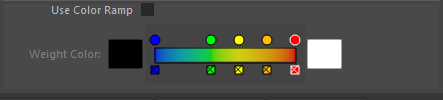



















Comments